Word Clouds¶
(Work in progress)¶
In this notebook, we will see how we can use the PySS3 Python package to generate word cloud using the values learned by the model using the clf.save_wordcloud() function.
Let us begin! First, we need to import the modules we will be using:
%matplotlib inline
from pyss3 import SS3
from pyss3.util import Dataset
Then, before moving any further, we will unzip the training data. Since it is located in the same directory as this notebook file (wordcloud.ipynb), we could simply use the following command-line command:
!unzip -u datasets/movie_review.zip -d datasets/
Archive: datasets/movie_review.zip
Let’s create a new instance of the SS3 classifier. We’re going to use the same dataset that is used in the Sentiment Analysis on Movie Reviews tutorial. This dataset was created collecting IMDB reviews tagged either with “pos” or “neg”, indicating a positive or a negative review, respectively.
# [create a new instance of the SS3 classifier]
# Just ignore those hyperparameter values (s=.44, l=.48, p=.5)
# they were obtained from the tutorial (after performing hyperparameter optimization)
# We could've been used just the default values simply with
# clf = SS3()
# but classification results would have been suboptimal (not optimized)
clf = SS3(s=.44, l=.48, p=.5)
# Let's load the training set
x_train, y_train = Dataset.load_from_files("datasets/movie_review/train")
# Let the training begin...
clf.train(x_train, y_train, n_grams=3)
[2/2] Loading 'pos' documents: 100%|██████████| 5000/5000 [00:34<00:00, 145.45it/s]
Training on 'pos': 100%|██████████| 2/2 [00:16<00:00, 8.47s/it]
Let’s create the default word cloud for the positive class:
clf.save_wordcloud("pos", plot=True)
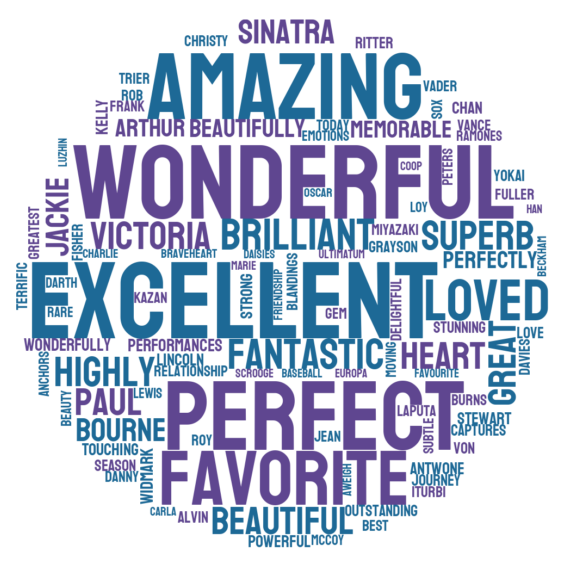
Now the default cloud for the negative class, we will use a different color. The complete list of HTML color names is available here), however, here we will be using “tomato” for the negative class:
clf.save_wordcloud("neg", color="tomato", plot=True)
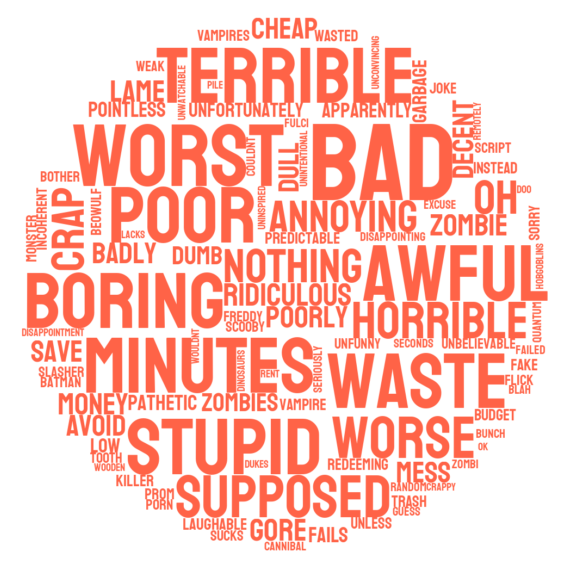
Now well create a word cloud showing the learned word bigrams for the positive class:
clf.save_wordcloud("pos", n_grams=2, plot=True)
what about 3-grams?
clf.save_wordcloud("pos", n_grams=3, plot=True)
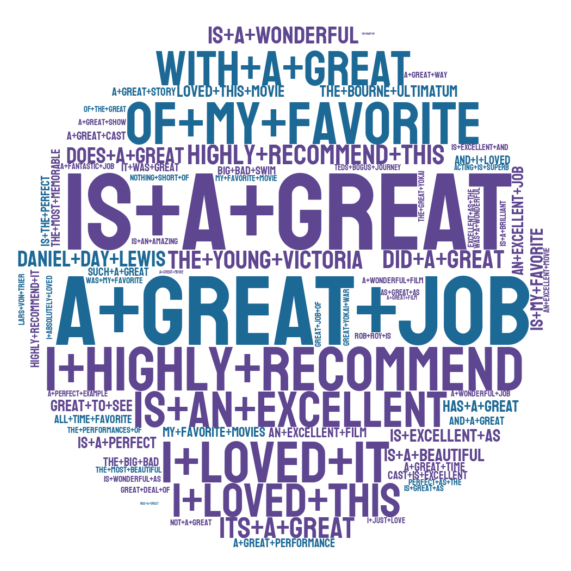
And 3-grams for the negative class?
clf.save_wordcloud("neg", n_grams=3, color="tomato", plot=True)
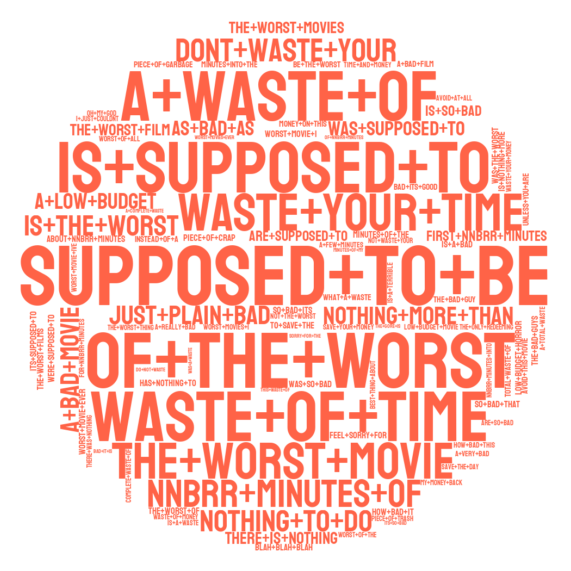
Only the top-5 positive 3-grams?
clf.save_wordcloud("pos", top_n=5, n_grams=3, plot=True)
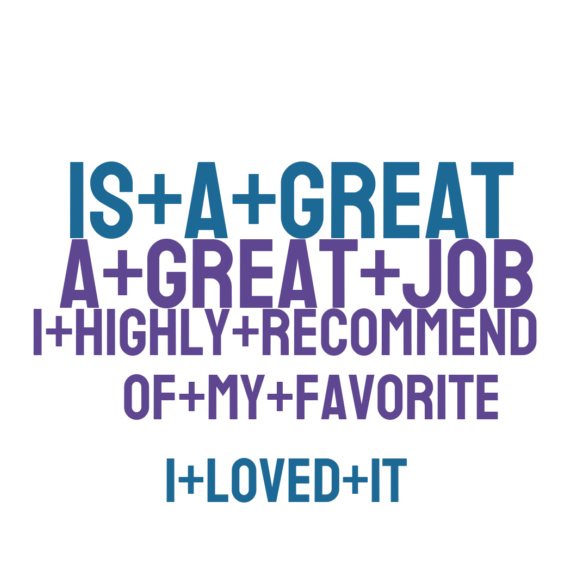
All these word clouds have been saved to this in the current working directory. Names have been created automatically based on the given argument values.
!ls
custom_preprocessing.ipynb wordcloud.ipynb
datasets wordcloud_top100_neg.png
extract_insight.ipynb wordcloud_top100_neg(trigrams).png
imgs wordcloud_top100_pos(bigrams).png
movie_genres.ipynb wordcloud_top100_pos.png
movie_review.ipynb wordcloud_top100_pos(trigrams).png
pyss3 wordcloud_top10_neg(trigrams).png
README.md wordcloud_top5_neg(trigrams).png
ss3_models wordcloud_top5_pos(trigrams).png
topic_categorization.ipynb
However, if you want to save the image with a custom name using a custom
path, you can use the path argument, as follows:
clf.save_wordcloud("pos", path="./my_beautiful_cloud.jpg")